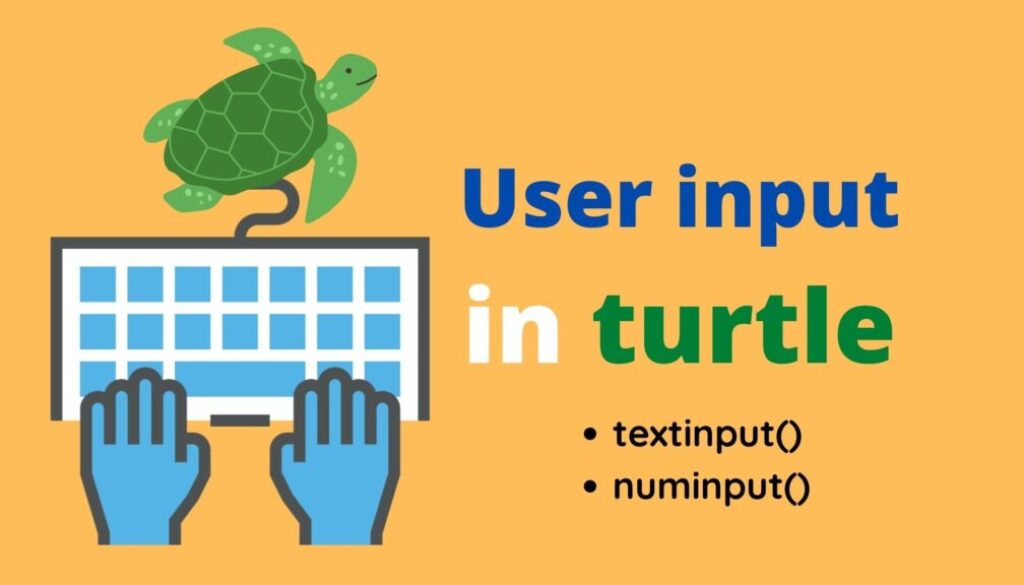How to get user input in a turtle window?
Table of Contents
Introduction
User input in a turtle window can be obtained using the two graphic input methods that the turtle module provides:
- textinput()
- numinput()
It’s very important that we write a dynamic program and it can be achieved by writing a program that will accept input from a user. For instance, if we want to draw a circle with a varied radius, it’s better we get a radius of a circle from a user rather than statically mentioning it in the source code.
In this article, we will learn how to take text and number input in the turtle windows from a user.
Two input methods
1. textinput()
As soon as the interpreter interprets a program, a dialog box window for the input of a string will pop up. It will ask the user to enter a string data type.
Syntax:
textinput(title, prompt)
The parameter title is the title of the dialog window and the prompt is a set of text mostly describing what information to input.
Example:
from turtle import *
name = textinput("Name", "what is your name:")

2. Numinput()
Pop up a dialog window for the input of a number.
Syntax:
numinput(title, prompt, default=None, minval=None, maxval=None)
The parameters you need to pass:
- title – title of the dialog window,
- prompt – text mostly describing what numerical information to input.
- default– default value.
- minval – minimum value for input.
- maxval – maximum value for the input.
The number input must be in the range of minval-maxval if these are given.
Example:
from turtle import *
name = numinput("Age","How old are you:",18, minval=15, maxval=20)
Output:

Activity
1. Concentric Circles
Question: The concentric circle activity demonstrates how to accept number input from a user. Write a program that asks a user for 3 radius values and then draws three circles with those radii centered on the canvas.
Code:
from turtle import *
pensize(5)
shape("turtle")
speed(5)
def draw_circle(radius):
'''
function sets turtle to the bottom position of a circle
based on the radius and draws the circle.
Finally goes to the center
'''
right(90)
forward(radius)
left(90)
pendown()
circle(radius)
penup()
setposition(0,0)
penup()
first_radius = numinput("Radius","What is the first circle's radius?: ",20,minval=10,maxval=200)
second_radius = numinput("Radius","What is the second circle's radius?: ",20,minval=10,maxval=200)
third_radius = numinput("Radius","What is the third circle's radius?: ",20,minval=10,maxval=200)
draw_circle(first_radius)
draw_circle(second_radius)
draw_circle(third_radius)
Output:

2. The Shapes
An activity on shapes will demonstrate how to accept a text from a user. Write a program that asks the user to enter the shape they want to see on the turtle window. Try with three shapes ie circle, square, and octagon. If the user enters a circle as input then the turtle should draw a circle, accordingly if the user enters the square, the turtle should draw a square and the same with the octagon.
Code:
from turtle import *
shape("turtle")
pensize(5)
def square():
for i in range(4):
forward(100)
left(90)
def cir():
circle(100)
def octagon():
for i in range(8):
forward(50)
left(45)
shape = textinput("shape", "What shape you want to see(square, circle, octagon):")
if shape == "circle":
cir()
elif shape == "square":
square()
elif shape == "octagon":
octagon()
The program has a function for each shape and it will be drawn with the help of for loop. While drawing a shape based on user input, you should know how to use conditional statements (if, elif, and else).
Output: